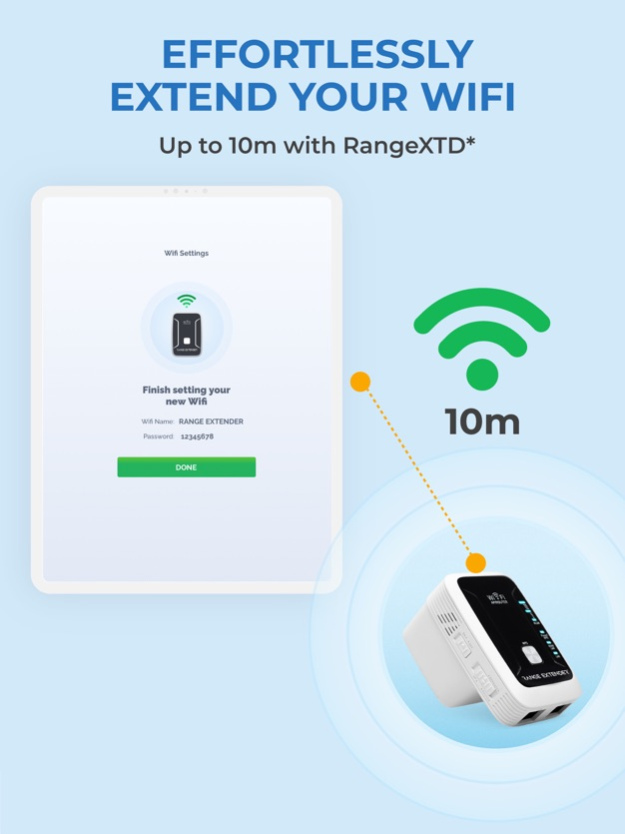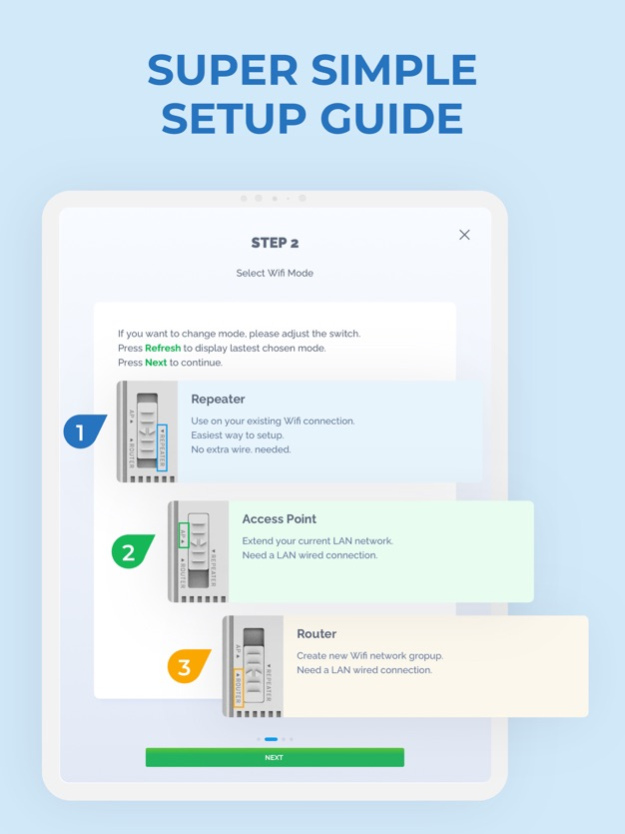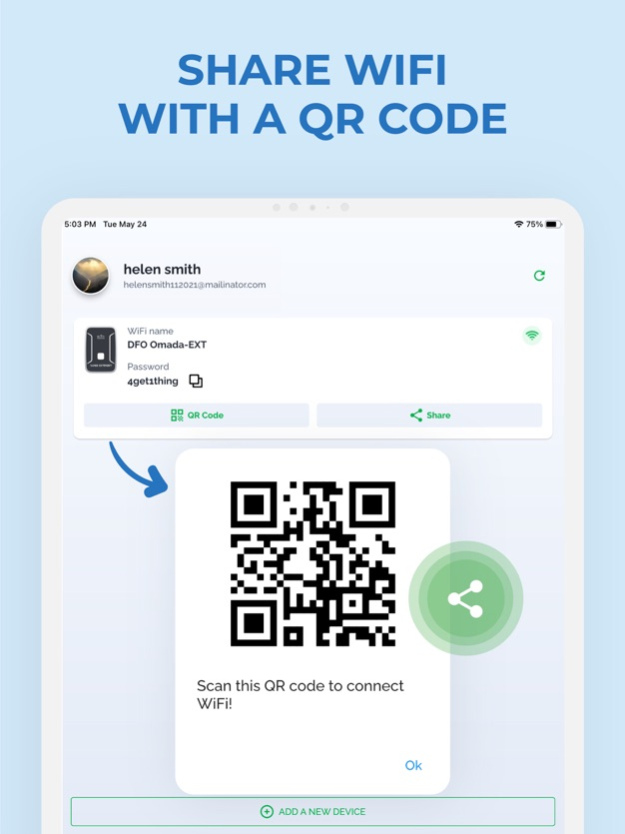Range XTD Controls 1.4.2
Continue to app
Free Version
Publisher Description
The easy-setup Range XTD Controls App gives you control over your RangeXTD Wifi Extender.
The Range XTD Controls App step-by-step guide brings you through the setup process, so anyone can get up and running in minutes.
Effortlessly set up your RangeXTD Wifi Extender and get up to 10m extended range and enjoy streaming TV, movies, music, video games, and more!
Range XTD Controls Features
- Get set up in minutes - quick and easy guided setup
- Share your WiFi - give guests and friends internet access via a link or QR code
- Supports 3 router modes - Choose between repeater mode, AP mode, and router mode on your RangeXTD Wifi Extender and easily set up it with the app
- Connection status - get alerted if you get unexpectedly disconnected
- Plays nice with others - compatible with nearly any router or WIFI setup
How Does The Range XTD Controls App Work?
1. Install the app onto your iPhone
2. Open the app and it will tell you to connect your phone to the RangeXTD network.
3. It will walk you through setting up your RangeXTD Wifi Extender to AP/Repeater/Router mode.
4. Enter your WIFI name and password.
5. The app is synced with your RangeXTD Wifi Extender and you can manage your settings anytime you like.
Download the Range XTD Controls app and get your RangeXTD Wifi Extender setup NOW!
For more information about RangeXTD products, visit https://www.rangextd.com/
Jan 11, 2023
Version 1.4.2
- Add new language: German.
- Bug Fixes & Performance Improvements.
About Range XTD Controls
Range XTD Controls is a free app for iOS published in the Office Suites & Tools list of apps, part of Business.
The company that develops Range XTD Controls is Think Tech Sales Limited. The latest version released by its developer is 1.4.2.
To install Range XTD Controls on your iOS device, just click the green Continue To App button above to start the installation process. The app is listed on our website since 2023-01-11 and was downloaded 1 times. We have already checked if the download link is safe, however for your own protection we recommend that you scan the downloaded app with your antivirus. Your antivirus may detect the Range XTD Controls as malware if the download link is broken.
How to install Range XTD Controls on your iOS device:
- Click on the Continue To App button on our website. This will redirect you to the App Store.
- Once the Range XTD Controls is shown in the iTunes listing of your iOS device, you can start its download and installation. Tap on the GET button to the right of the app to start downloading it.
- If you are not logged-in the iOS appstore app, you'll be prompted for your your Apple ID and/or password.
- After Range XTD Controls is downloaded, you'll see an INSTALL button to the right. Tap on it to start the actual installation of the iOS app.
- Once installation is finished you can tap on the OPEN button to start it. Its icon will also be added to your device home screen.